Export
The My Tasks, Active Requests, and Completed Requests tables each contain an export button  that allows the user to download the relevant requests or tasks into an Excel table, and view, edit, and save.
that allows the user to download the relevant requests or tasks into an Excel table, and view, edit, and save.
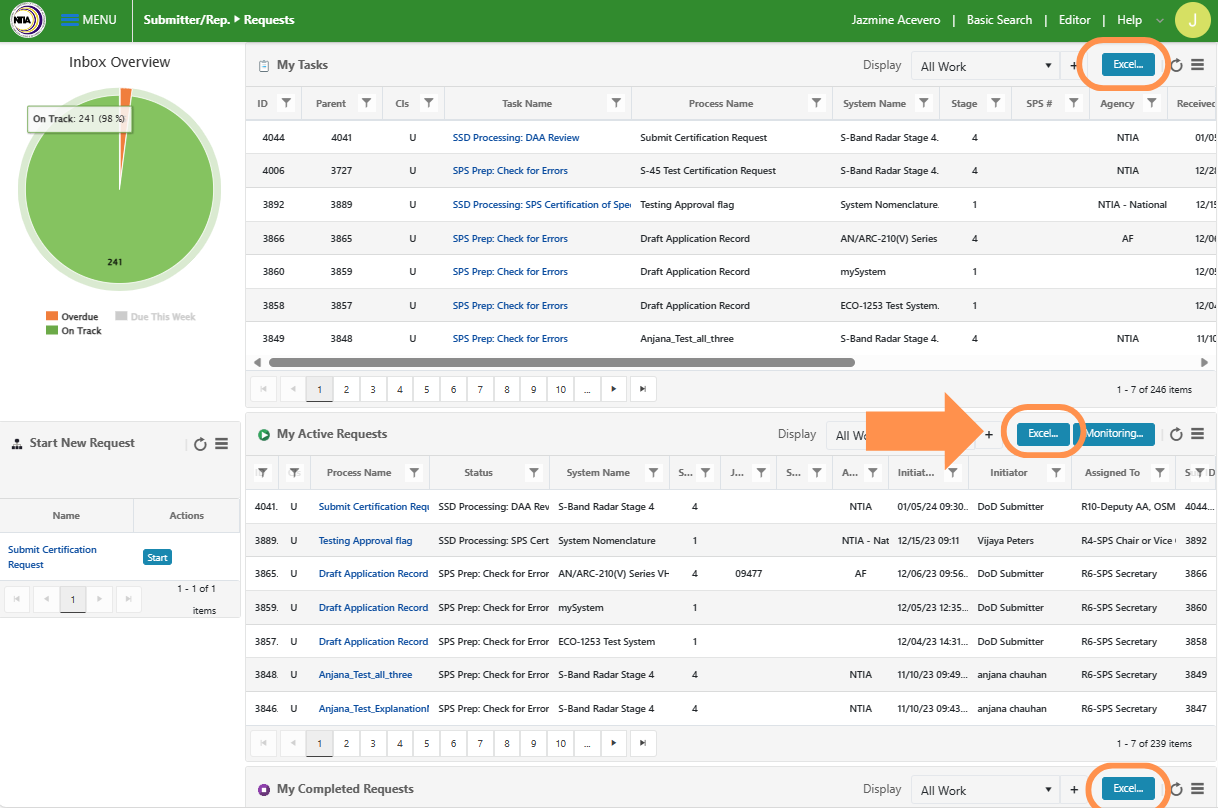
When the export button  is selected, an Excel table is generated and appears in the following format:
is selected, an Excel table is generated and appears in the following format:
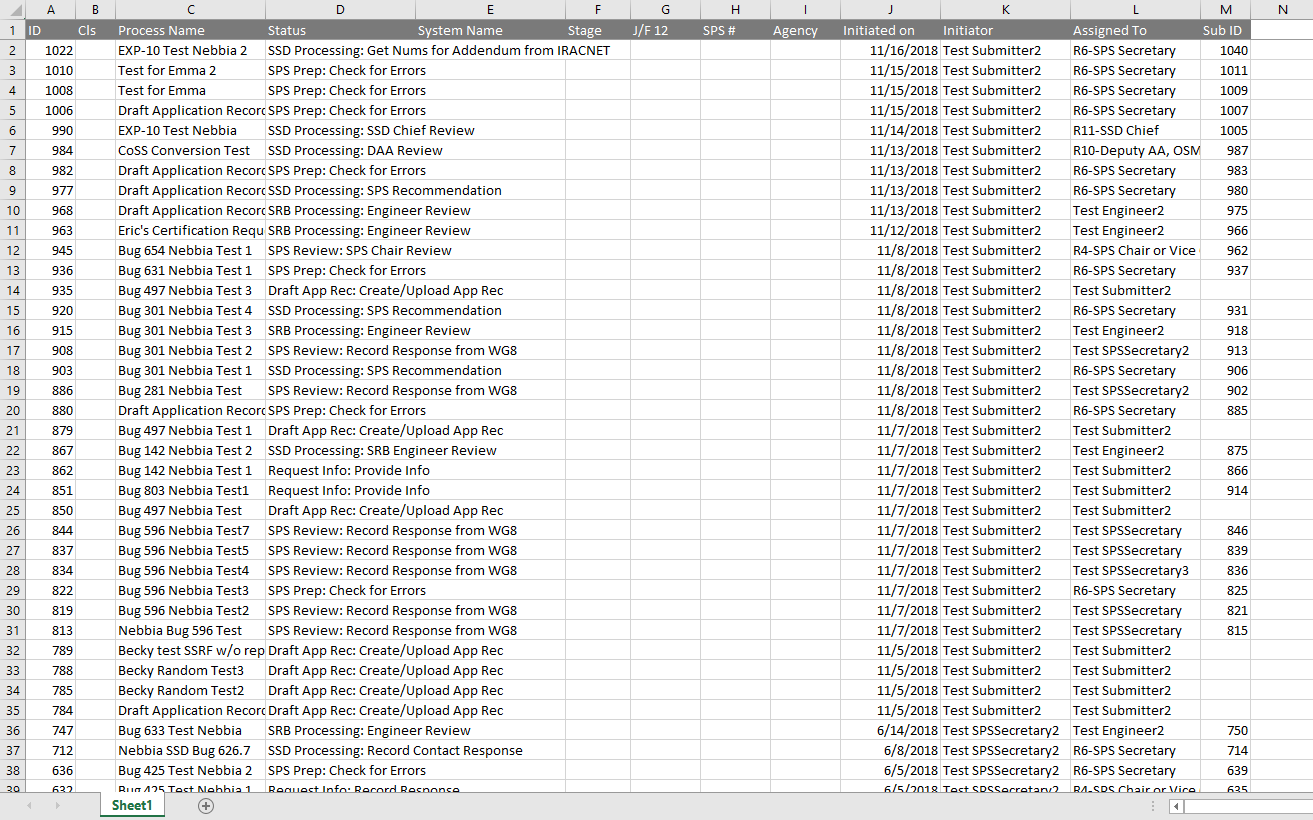
To edit the Excel table, you may need to select the “Enable Editing” option when the document opens.
