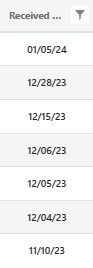Sorting
Each of the columns in the My Tasks, Active Requests, and Completed Requests tables are sortable.
Column headers act as the sorting button for each column. In the image below, sorting buttons (i.e., column headers) are highlighted in yellow:
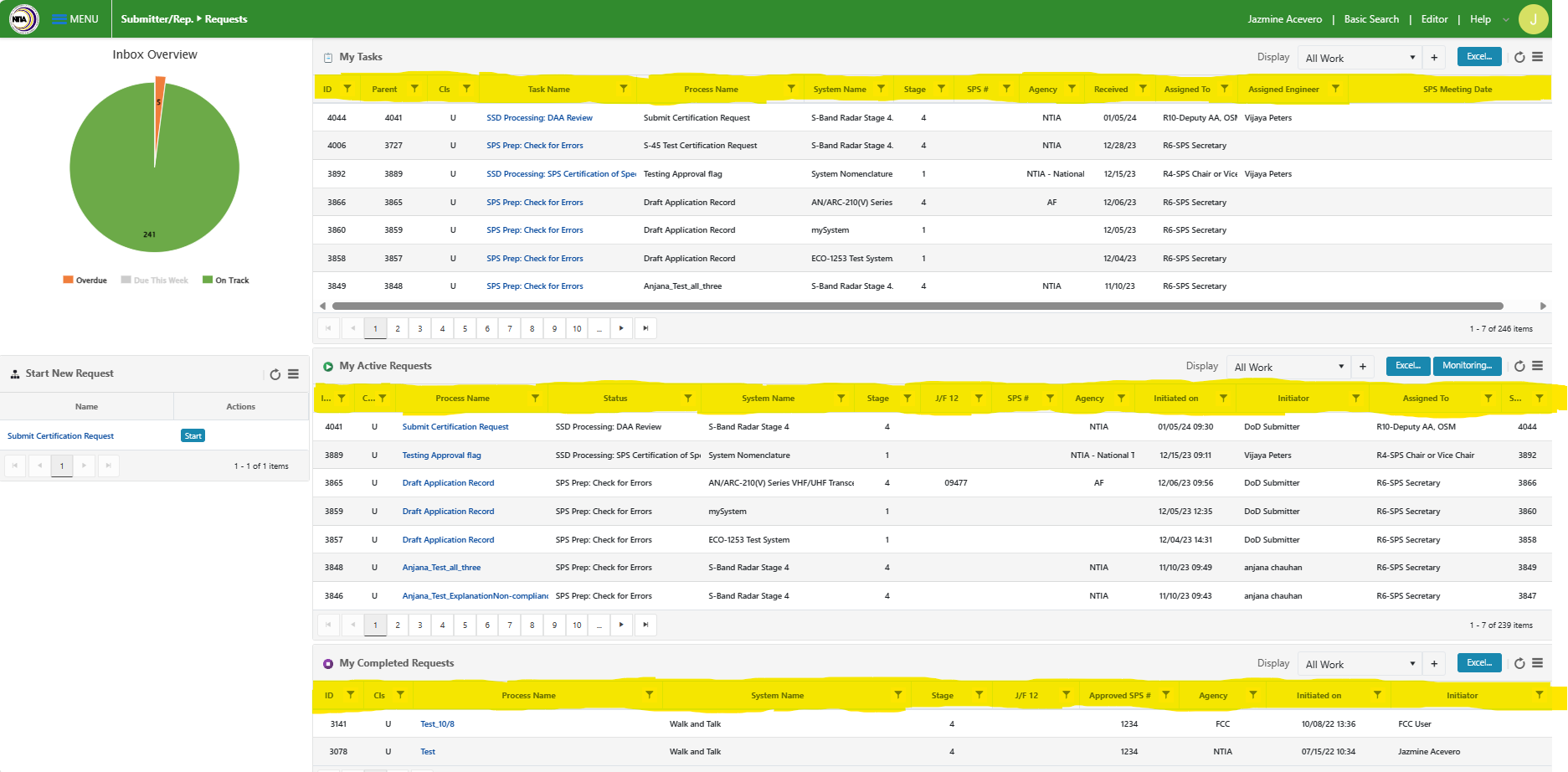
Whereas the filter function allows users to select from a variety of filtering options, the sorting function is automatic. Clicking on the sorting button for a specific column will cause an inverse sorting of information in that column, so that results appear in the opposite order from their previous sorting arrangement.
For example, the Received column below is arranged from oldest to most recent reception date.
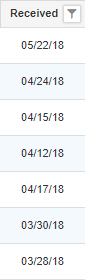
When the user clicks on the  button (but not on the filter icon
button (but not on the filter icon  within the button), the Received on column information rearranges from most recent to oldest:
within the button), the Received on column information rearranges from most recent to oldest: