Filtering
The My Tasks table contains a Display filter option.

User can select from the following options:
- View their work only
- View group work only
- View all work
Users can add the current worklist view as a saved display option by selecting the  button to the right of the display filter. When this button is selected, the following screen appears.
button to the right of the display filter. When this button is selected, the following screen appears.
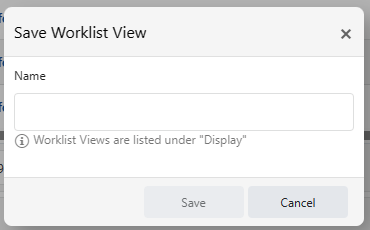
After the user enters a name and selects the  button, the current worklist view is added to the Display filter options. Users can remove an added filter option by selecting the trashcan icon
button, the current worklist view is added to the Display filter options. Users can remove an added filter option by selecting the trashcan icon ![]() to the right of the entry.
to the right of the entry.
Additional information relevant to filtering can be in found in Queries.
To support retrieval, users are advised to create worklist view names that are highly descriptive.
