Stations Links
The EL-CID Online Editor features easily accessible links to stations and their associated equipment at the top of the Navigation panel. These links allow users to quickly access information pertaining to stations and equipment without searching through the entire website with the Navigation buttons.
To access the Stations in this certification request, click on the Stations link in the Navigation Panel.
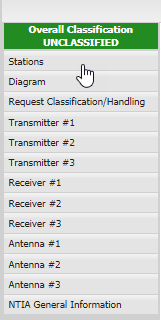
The panel will open to show all the stations that have been created in the diagram. If no stations have been created in the diagram, the panel will say "No Stations Found".
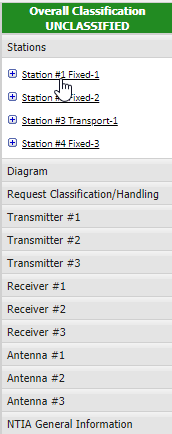
Click on the desired Station to navigate to the Station page within NTIA General Information.
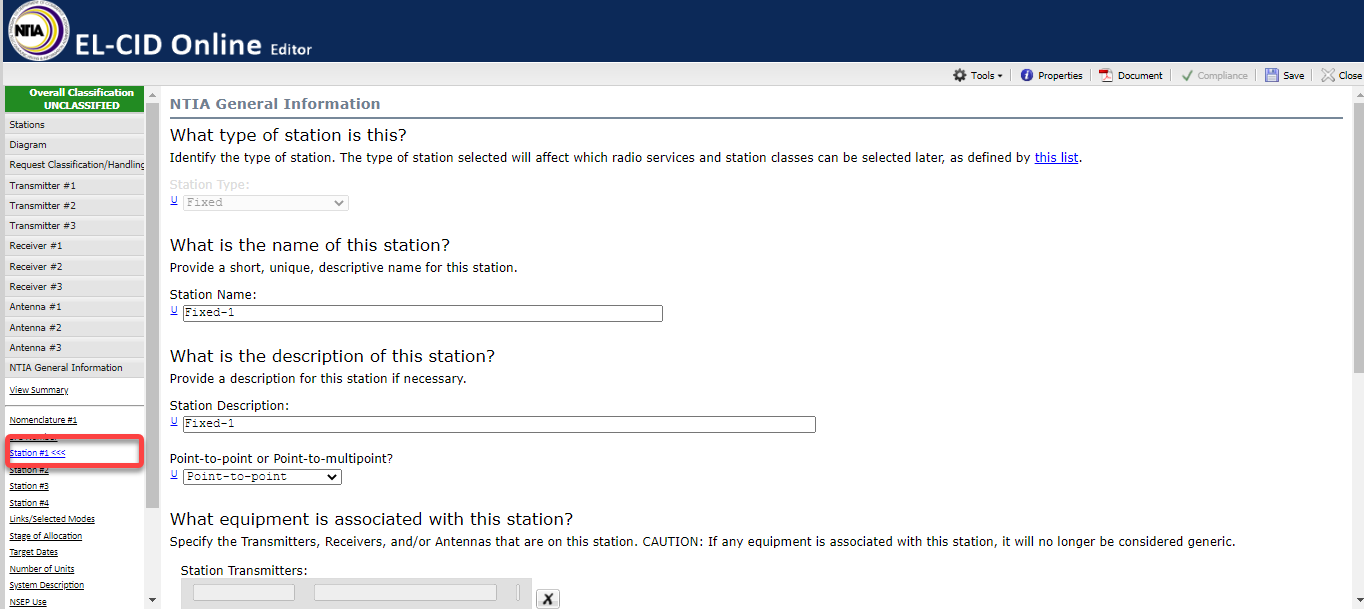
Stations with equipment attached will have a ![]() button to the left of the station name. Clicking on this
button to the left of the station name. Clicking on this ![]() button opens a drill-down menu allowing users to navigate directly to the equipment associated with that station.
button opens a drill-down menu allowing users to navigate directly to the equipment associated with that station.
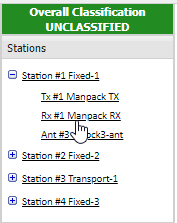
Additional information, including freqency, emission designator, and power level and type can all be accessed from the Stations drilldown menu once equipment has been associated with a station.
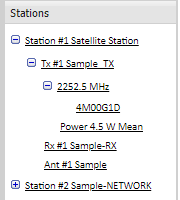
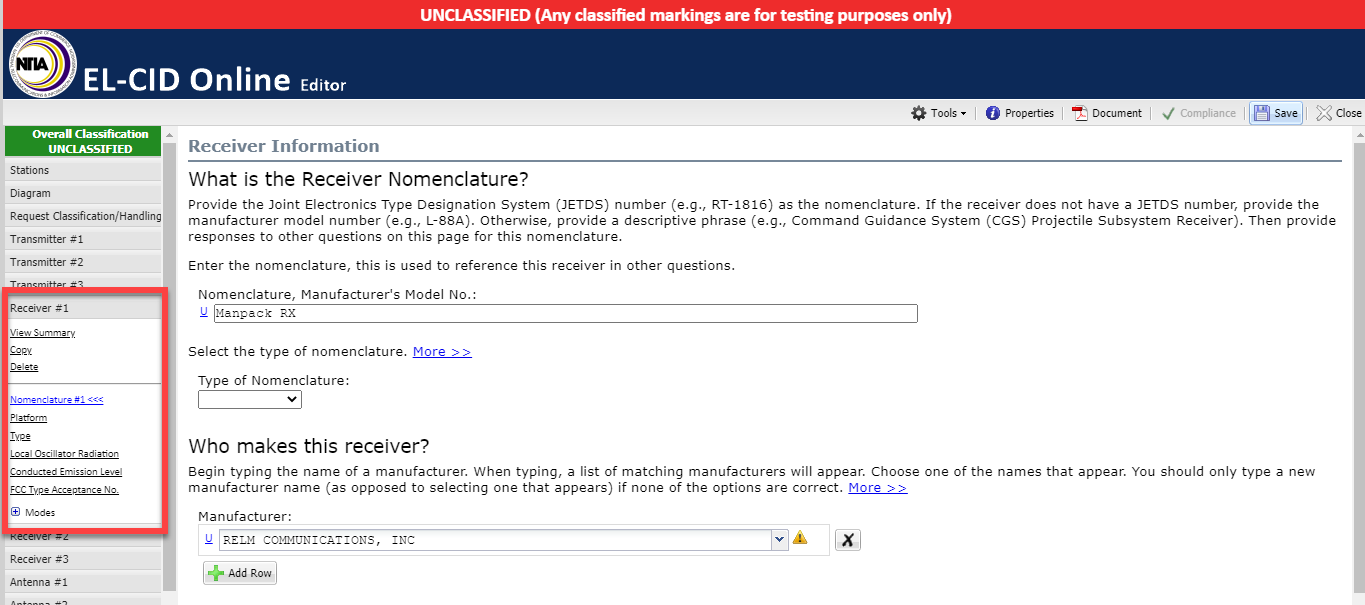
When a user selects a Station, the station panel will close, and the corresponding subsection in NTIA General Information will open.
