Emission Designator Tool
The Emission Designator Tool is located in the Links/Selected Modes sub-section within the NTIA General Information section. This tool allows users to select an emission designator that fits the transmitter and antenna associated with a station.
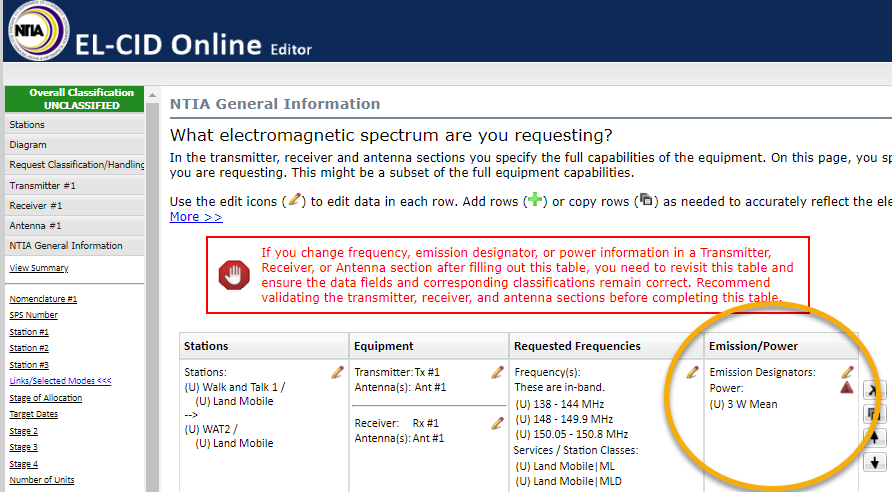
To access the Emission Designator Tool:
- Click on the pencil icon circled in the image above. The following screen will appear.
- The popup will allow users to select transmitter and power level combinations that are supported by NTIA policy.
- Select the transmitter from the dropdown, and the system will populate the screen below with power level, power type and Emission Designators that match with the frequency bands selected for this station.
- Then check the box next to the appropriate emissions designator. Designators that do not fit within the allocated frequency range for this system will be greyed out and inaccessible.
- Click on the
 and the information will populate the Emission/Power field in the table, as shown below.
and the information will populate the Emission/Power field in the table, as shown below.
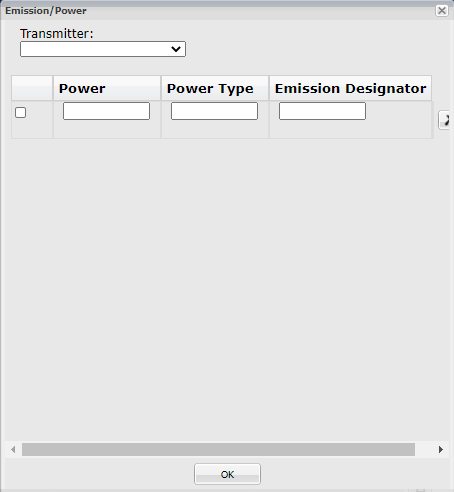

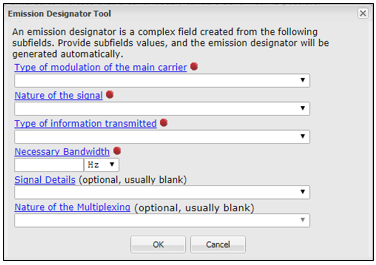
Note that if equipment is removed from a station, the links associated with that equipment will also be removed. Users should therefore add equipment to stations before adding frequencies or emissions designators on the Links/Selected Modes page.
